The Climate Just Map Tool shows the geography of England’s vulnerability to climate change at a neighbourhood scale. Its purpose is to support local planning and responses to a changing climate.
New fuel poverty updates added September 2016.
The Climate Just Map Tool shows which places may be most disadvantaged through climate impacts. It aims to raise awareness about how social vulnerability combined with exposure to hazards, like flooding and heat, may lead to uneven impacts in different neighbourhoods, causing climate disadvantage. The maps can be used alongside other local knowledge to identify where actions may be needed. There are maps on:
- Flooding (river/coastal flooding and surface water flooding)
- Heat
- Fuel poverty.
All of these can help to inform local planning and responses to support vulnerable people and places.
The guidance presented here focuses on the flood and heat maps.
Read our brief overview to understand the key issues associated with climate disadvantage due to flooding and heat.
Read the in depth section for the reasons for mapping climate disadvantage, the concepts and indicators, the national picture and what can be done about it.
Before using the tool, look at the benefits and drawbacks associated with the maps.
To understand how to interpret the maps, drawing on examples from different local authorities, see the user guide.
To create your own maps using additional data, please refer to our technical guide.
- Select the ‘Maps’ tab above and choose a map by clicking on the tree menu. You can search for a key word in the map menu here too.
- Click on the right pointing arrow or 'double click' a menu item to expand the tree and find particular maps of interest.
- Select the square box to display a map.
- At the top right corner of the page this icon will take you to full screen mode. This icon will reload the whole page if you have a problem.
- When a map layer is displayed you can query specific features by toggling the map query function on/off.


- To view two maps at the same time you will need to open the tool in two windows.
- Click here to download a printable version of the map layers available in the tool.
- Click here to download a printable version of the full set of information sheets which explain the key terms and indicators used.
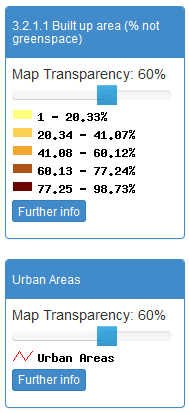 |
Once a map is turned on you can alter the 'transparency' level to see the different layers on top of each other. You can zoom in or out using the zoom bar from national to local levels. Use the magnifying glass to draw a box on the map to zoom in. Use the ‘hand’ to pan around the map. |
 |
- How you use the maps will depend on your task, for example, concerns over specific groups, such as older people, or issues, such as the built environment.
- Identify the issue of concern. If interested in flooding or heat, it is useful to begin by reviewing the maps of flood or heat disadvantage.
- Remind yourself about the key concepts, or look at more detailed guidance to understand which places are climate disadvantaged.
- Select a place of interest using the displaying maps guidance. Look at the drivers of disadvantage in that area by examining:
- Exposure maps for heat/ river or surface water flooding
- Social vulnerability maps for the same topic.
- Explore the drivers of social vulnerability by looking at the individual maps under the headings of:
- Sensitivity – for personal factors (e.g. age and health)
- Enhanced exposure – for built environment factors (e.g. green space cover)
- Ability to prepare/ respond or recover – for factors linked to people’s adaptive capacity (e.g. income).
- Use the maps to build up a local profile of the issues as a basis for identifying and discussing potential local responses with relevant stakeholders.
- Consider both the profiles of local areas and potential issues for action. Which areas or issues are priorities? How does this relate to existing local knowledge? How can the maps be used alongside local knowledge to inform action?
- Work with partners to develop a list of actions which can be taken now and longer term. See our adaptation planning section for further advice.
- Have a look at the user guide [pdf download] to interpreting the maps for examples of local flood and heat maps. This should help you to understand and interpret your local picture.
- Examine the maps of your local area. Are there areas of extreme flood or heat disadvantage?
- Examine the drivers of this – is it about high exposure, high vulnerability or both? Which indicators make the area most vulnerable?
- What does this suggest about the vulnerable groups and areas which you need to target in order to build resilience?
- Consult the downloadable spreadsheet of area values to assist you with this task.
- What do the maps suggest about issues to be tackled? Who else needs to be involved? Use the evidence on our website to help you consider issues for different vulnerable groups and how to develop local resilience.
- Evaluate your local area profiles. To what extent do you agree with these? What is missing and what might be supplemented with local datasets? Can finer scale representations be generated for some indicators? Check back on the map benefits and limitations to help with this task.
- Work with partners to develop responses.
Download a printable version of the map layers available in the tool.
There's also a printable version of the full set of information sheets.
A full set of local authority summary indicator data is available as an Excel file.
Choose a map by navigating the tree menu. Click on the right pointing arrow or 'double' click a menu item name to expand the tree. Display a map by 'ticking' the square box next to where you see this symbol: 
Download a printable version of the map layers available in the tool. There's also a printable version of the full set of information sheets.
Select the Maps link above and use the tree menu to choose what to map. |
||
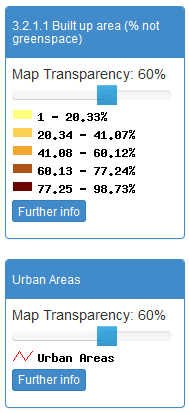 |
Once a map is turned on you can alter the 'transparency' level to see the different layers on top of each other. You can zoom in or out using the zoom bar from national to local levels. Use the magnifying glass to draw a box on the map to zoom in. Use the ‘hand’ to pan around the map. |
 |
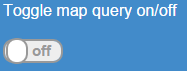 |
Once a map layer is turned on your can query specific polygons on the map by turning on this query tool. |
|
A single click will force a popup window to appear with the exact data value for that polygon or grid square. |
||
Only a few layers can be overlaid. The administrative boundaries can be overlaid alongside any maps. If looking at the flood maps, you can add any of the Environment Agency layers alongside other flood maps. To print the maps you need to use the print screen option. To download the maps you can use the snipping tool which can be accessed through computer main menus to select areas of interest and export them to other documents. |
||
Climate Just Map Tool includes maps on:
- Flooding (river/coastal and surface water)
- Heat
- Fuel poverty.
The flood and heat analysis for England is based on an assessment of social vulnerability in 2011 carried out by the University of Manchester. This has been combined with national datasets on exposure to flooding, using Environment Agency data, and exposure to heat, using UKCP09 data.
The work was led by Sarah Lindley at the University of Manchester and funded by the Joseph Rowntree Foundation (JRF), with support from the Environment Agency.
The work uses a methodology developed by Sarah Lindley and John O’Neill and published in a JRF report, Lindley, S. J., O'Neill, J., Kandeh, J., Lawson, N., Christian, R. and O'Neill., M (2011) Climate change, justice and vulnerability, Joseph Rowntree Foundation.
All map data themes for 2011 were developed by Aleksandra Kazmierczak, assisted by Caitlin Robinson, both at the University of Manchester.
The fuel poverty maps presented here are based on statistics from the Department of Energy and Climate Change. They cover both the new low income high cost definition of fuel poverty and 10% definition. These maps have been produced by the Centre for Sustainable Energy.
The Climate Just Map Tool itself has been developed by Richard Kingston. It is based on research developed as part of the Interreg funded GRaBS project which ran from 2008-11.
We also gratefully acknowledge all data providers and stakeholders who provided valuable feedback at various workshops. Particular thanks to members of the Project Advisory Group who have supported the development of Climate Just.
Further details about the purpose of the map tool can be found in the 'Intro' section.
Further details about its developers can be found on the PPGIS site.
The data that powers the maps is available for download in Excel format or as a shapefile.
Shapefile formatIf you have your own GIS software such as ArcGIS, MapInfo or the free QGIS software you can view and analyse the following shapefiles yourself
- Flood disadvantage [11.1mbs]
- Flood hazard exposure [11.2mbs]
- Socio-spatial climate vulnerability indicators [46.8mbs]
- Socio-spatial climate vulnerability indices [11.2mbs]
- Download all four shapefiles together [46.7mbs]
If you do not have your own copy of the administrative boundaries you can download the 2011 middle layer super output area (MSOA) boundaries from the Office for National Statistics .
Excel Format
The attribute data is also available in individual Excel files
- Flood disadvantage [0.5mbs]
- Flood hazard exposure [0.9mbs]
- LA summaries vulnerability disadvantage [0.1mbs]
- Socio-spatial climate vulnerability indicators [8.61mbs]
- Socio-spatial climate vulnerability indices [0.9mbs]
When using this data we highly recommend that you refer to our technical guide. It explains how to create your own maps, using data from this Climate Just website and map tool, in your own GIS system.
The Climate Just tool contains public sector information licensed under the Open Government Licence v2.0.
Full details can be found here: http://data.gov.uk/terms-and-conditions/
Contains adapted data from the Office for National Statistics licensed under the Open Government Licence v.2.0.
© Crown copyright and database right 2012
Contains Ordnance Survey data
© Crown copyright and database right 2012
Designed and developed by
The University of Manchester with the
